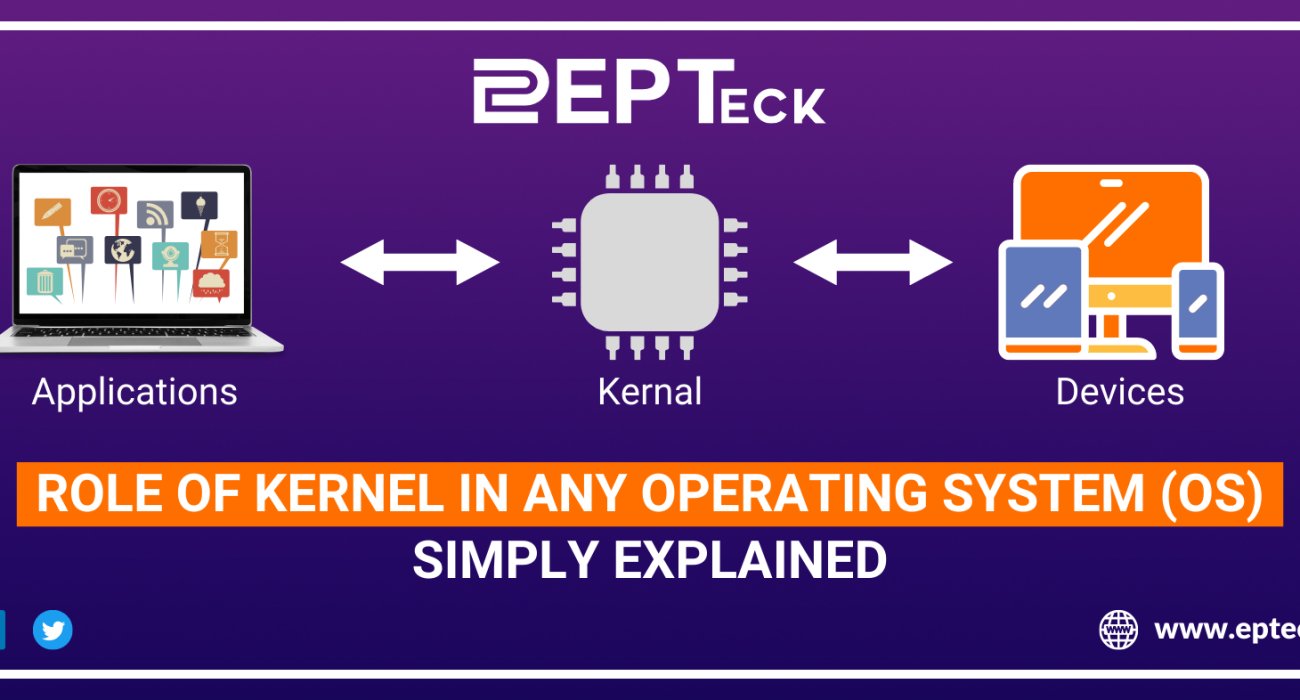Kernel is considered as the most important part of any operating system. Therefore, It is necessary for every engineer and computer enthusiast to understand the role of the kernel in the operating system.
Here we will discuss the role of kernel in any operating system in simplest possible manners. After reading this article, you will get a clear understanding about the importance of kernel in operating system and its way of working. So, lets get started without wasting any further time!
What is a Kernel?
We all know that a computer is a combination of software and hardware. To facilitate smooth interaction between a software application and the physical components of the computer, there exists an intermediate layer between software and hardware known as Kernel.
This layer serves as an abstraction between the hardware and the software, enabling easier and standardised communication. Here is the flow diagram between hardware and software interaction in a computer using kernel.
Let me explain the kernel a little more with an example. For example, you want to open a camera video in your OS. You will open a camera app in your pc which is a purely software layer. How will it open the camera on hardware?
The answer is that OS kernels have device drivers for any hardware attached to it such as camera, cd tray, LCDs, etc. These device drivers directly communicate with the hardware elements attached to your computer and are responsible for managing memory, operations and other aspects. These drivers provide standardised APIs at software level to interact with hardware attached to your computer.
So, In the above example, device drivers for the camera in the kernel provides standardised APIs to interact with the camera at hardware level. So, Your camera application will use these APIs provided by camera drivers to open the camera at hardware level and get the video stream.
In this manner, the kernel functions as the intermediary or abstraction layer, allowing software applications to interact with the underlying hardware without needing to understand the intricate details of each specific hardware component.
Why cannot Directly Interact with Hardware Without Kernel?
You must be thinking why we can’t send signals directly from software running on CPU to hardware instead of using this intermediate layer. It is possible but it imposes several drawbacks.
Let me explain this using the above example again. You remove the kernel and try to communicate directly with the camera in the software layer. You have to manage the resources for storing camera video streams and other things manually at the software level. Further, If two applications want to open the camera at same time, you have to manually manage conflicts yourself.
But if you are using kernel, it will handle memory management and shared resources conflicts itself. You just have to use standardised API’s provided by kernel drivers to interact with camera hardware. The kernel driver will manage the resources and other conflicts itself. Easy peasy, isn’t it. Just play with a few APIs provided by the kernel driver to write software applications without worrying about hardware details.
Concluding this question, we can say that it is technically possible to send signals directly from software running on a CPU to hardware without involving the kernel. However, it would require deep knowledge of the hardware and low-level programming techniques.
Additionally, bypassing the kernel’s services could lead to system instability, security vulnerabilities, and non-portable code. Therefore, utilising the kernel as an intermediary provides a higher level of abstraction, resource management, security, and overall system stability.
Advantages of Kernel:
By now, you have a clear understanding of the role of the kernel in your OS. So, lets list few advantages of kernel now!
-
Hardware Abstraction:
The kernel provides a layer of abstraction between the software and the hardware. It abstracts the hardware’s complexities and presents a uniform interface to the software, allowing it to be hardware-agnostic. This abstraction allows software developers to write code that can run on different hardware configurations without worrying about low-level hardware details.
-
Resource Management:
The kernel manages system resources, including hardware devices, and provides mechanisms for sharing and allocating those resources among multiple software processes. By controlling access to hardware resources, the kernel prevents conflicts and ensures fair and efficient utilisation of those resources.
-
Security and Protection:
The kernel acts as a gatekeeper, enforcing security policies and protecting the system’s integrity. It prevents unauthorised access to hardware devices and ensures that software processes operate within their allocated boundaries. Without the kernel’s involvement, software running directly on the CPU could potentially access and manipulate hardware in unintended and potentially harmful ways.
-
Device Drivers:
Many hardware devices require specific device drivers to enable communication between software and the hardware. Device drivers are typically implemented within the kernel and provide a standardised interface for software to interact with the hardware. They handle the low-level details of hardware communication, such as device-specific protocols and configurations, which software running directly on the CPU would need to handle explicitly.
-
System Stability:
The kernel acts as a central component of the operating system, responsible for managing system-wide operations and maintaining stability. By controlling access to hardware and coordinating resource usage, the kernel ensures that the system operates smoothly and avoids conflicts between different software components.
How Kernel in Operating System Works?
A kernel is the core component of an operating system that acts as a bridge between the hardware and software layers. It is responsible for managing system resources, providing essential services, and facilitating communication between software applications and the underlying hardware.
The primary function of a kernel is to enable the execution of user programs and handle system calls. When an application running on a computer needs to perform an operation that requires privileged access or interacts with hardware, it makes a system call to the kernel. A system call is a request for a specific service or operation to be performed by the kernel on behalf of the application.
When a system call is made, the application transfers control to the kernel. The kernel then processes the request, verifies its validity, and performs the necessary actions. This may involve allocating memory, accessing devices, managing files, scheduling processes, and more, depending on the nature of the system call. Once the kernel has completed the requested operation, it returns control back to the application.
The kernel also plays a crucial role in managing system resources. It allocates and deallocates memory, schedules processes to ensure fair and efficient CPU utilization, handles input and output operations, and manages access to hardware devices. Additionally, the kernel provides mechanisms for inter-process communication, synchronization, and protection to maintain system stability, security, and integrity.
In summary, a kernel works by responding to system calls made by applications, executing privileged operations, managing system resources, and providing essential services to enable the functioning of an operating system.
Types of Kernel in Operating System:
There are several types of kernels, each with its own design principles, advantages, and disadvantages. Here are four common types of kernels:
1. Monolithic Kernel:
A monolithic kernel is a type of kernel that includes most of the operating system’s functionalities and services in a single executable binary. It runs in kernel mode and provides services such as process management, memory management, file system access, device drivers, and networking. Examples of operating systems that use monolithic kernels include Linux and Windows (prior to Windows 10).
Advantages:
Monolithic kernels generally provide high performance as they have direct access to system resources and can execute system calls efficiently. They also have low overhead since there is no need for inter-process communication between kernel components.
Disadvantages:
Monolithic kernels tend to have a larger codebase, making them potentially more prone to bugs and security vulnerabilities. Kernel modifications or bug fixes often require recompilation and system reboot, which can be time-consuming.
2. Microkernel:
A microkernel is a minimalist kernel design that aims to keep the kernel as small and simple as possible. It provides only essential services such as inter-process communication (IPC) and basic process scheduling, while other operating system functionalities are implemented as separate user-space processes or servers. Examples of operating systems that use microkernels include MINIX and QNX.
Advantages:
Microkernels offer better modularity, allowing easier maintenance and extensibility of the operating system. They provide enhanced fault isolation since most services run in user space, reducing the impact of failures on the entire system. Microkernels can also provide better security and stability due to their reduced codebase.
Disadvantages:
The performance of microkernels can be lower compared to monolithic kernels due to the need for frequent IPC between kernel and user-space services. The overhead of message passing can introduce latency. Additionally, the design complexity of microkernels can sometimes lead to challenges in development and debugging.
3. Hybrid Kernel:
A hybrid kernel combines elements of both monolithic and microkernel designs. It includes a small kernel that provides basic services like process management, memory management, and device drivers, while other operating system components, such as file systems and networking stacks, may run in kernel mode or as separate modules in user space. Windows NT is an example of an operating system that uses a hybrid kernel.
Advantages:
Hybrid kernels aim to strike a balance between performance and modularity. They provide the flexibility of extending the kernel with additional services in kernel space, while still maintaining some advantages of microkernels, such as fault isolation.
Disadvantages:
Hybrid kernels can be more complex than monolithic kernels, potentially making them more susceptible to bugs and security vulnerabilities. The performance of hybrid kernels can also be impacted by the inclusion of additional functionality in kernel space.
4. Exokernel:
An exokernel is a kernel design that takes the idea of minimalism to the extreme. It provides a minimal layer that securely multiplexes hardware resources among multiple applications, while leaving resource management and higher-level abstractions to the user-level libraries. Exokernels allow applications to have fine-grained control over resource allocation and management. Examples of exokernel-based systems include XOK and Nemesis.
Advantages:
Exokernels offer maximum flexibility and performance by exposing low-level hardware abstractions directly to applications. They allow applications to customize resource management to their specific needs, potentially resulting in better performance.
Disadvantages:
Exokernels place a greater burden on application developers, as they need to handle low-level resource management themselves. The lack of higher-level abstractions can make application development more complex and time-consuming. Exokernels are also less commonly used compared to other kernel types.
It’s worth noting that these kernel types represent general categories, and actual kernel designs can vary within.