In a Linux-based system, device drivers are critical components that enable the operating system to communicate with hardware peripherals. Whether it’s a keyboard, an I2C sensor, or a custom FPGA, a device driver ensures seamless interaction between software and physical devices. This document serves as a foundational guide to understanding what device drivers are, how they work, and their role in the Linux ecosystem, particularly in embedded systems.
We will cover:
- What a device driver is and why it is required
- The categories of device drivers in Linux
- The kernel-user space boundary
- Interfacing with drivers via sysfs and /dev
- When to write your own driver vs. using existing ones
What is a Device Driver?
A device driver is a software component that allows the Linux kernel to interact with hardware devices. Think of it as a translator or interpreter: user-space applications talk in high-level function calls, and the driver translates these into low-level commands the hardware understands.
The Linux kernel includes thousands of drivers, and one of its strengths is this modular architecture that separates hardware access logic from the application logic.
Why Use Drivers?
- Hardware abstraction: Applications don’t need to know hardware specifics.
- Reusability: A well-written driver can be reused across different projects.
- Stability and security: The kernel controls access to hardware, enforcing boundaries.
Types of Device Drivers in Linux
Linux classifies drivers based on the type of device they handle. The three primary categories are:
-
Character Drivers
These allow access to devices as if they were files, one byte (or character) at a time. Examples:
- Serial ports (/dev/ttyS0)
- GPIO interfaces
Character drivers use functions like open(), read(), write(), and ioctl().
-
Block Drivers
Block drivers transfer data in blocks and are used for storage devices. Examples:
- Hard disks (/dev/sda)
- SD cards
They are typically integrated with the kernel’s block layer and use buffered access.
-
Network Drivers
Network drivers send and receive packets of data. These are used for:
- Ethernet interfaces
- Wi-Fi adapters
Network interfaces are managed by the kernel’s networking subsystem and tools like ifconfig or ip.
Kernel Space vs User Space
A core concept in Linux driver development is the boundary between user space and kernel space:
- Kernel Space: Where the kernel and drivers live. Full access to hardware.
- User Space: Where user applications run. Access to hardware is only through system calls.
This boundary ensures that errant programs in user space can’t directly crash the system.
User applications interact with drivers by:
- Reading/writing to /dev/ device nodes
- Using system calls (read, write, ioctl, poll, etc.)
- Reading from virtual filesystems like /sys or /proc
Sysfs and the Device Model
Linux exposes device and driver metadata through a virtual filesystem called sysfs, usually mounted at /sys. Sysfs presents a hierarchy representing the system’s hardware and driver bindings.
Useful paths:
- /sys/class/ – Devices grouped by function (e.g., LEDs, GPIO, I2C)
- /sys/block/ – Block devices
- /sys/bus/ – Devices grouped by bus (I2C, SPI, PCI, etc.)
Sysfs allows users and applications to:
- Discover hardware configuration
- Change attributes (e.g., brightness of an LED)
- Bind/unbind drivers
Device Nodes in /dev
Devices are accessed via special files in /dev/, which represent kernel-managed devices. These are created manually using mknod, or automatically via udev.
Each device node is defined by:
- Major number: Tells the kernel which driver to use
- Minor number: Differentiates between instances (e.g., /dev/ttyS0, /dev/ttyS1)
For example:
$ ls -l /dev/mychardev
crw-rw—- 1 root root 240, 0 Jun 26 13:00 /dev/mychardev
Here c indicates a character device, and 240 is the major number.
When to Write Your Own Driver
Often, existing kernel drivers suffice for your hardware. However, you might need to write a driver if:
- You are using a custom peripheral.
- The existing driver lacks required features.
- You need tight real-time control or interrupt handling.
Before diving into kernel code:
- Search the kernel tree (drivers/ directory)
- Explore community drivers (GitHub, mailing lists)
- Consider user space alternatives like libgpiod, i2c-dev, or spidev
Only write a new driver when necessary—kernel space bugs are critical and hard to debug.
Common Interfaces Supported by Drivers
GPIO (General Purpose I/O)
GPIO interfaces allow user applications to control pins for reading input or setting output states. Traditionally, these are accessed via /sys/class/gpio/ where you can export pins, set their direction, read/write their value, and configure edge-triggered interrupts. Tools and libraries like libgpiod now provide cleaner APIs and replace the older sysfs interface, supporting events and bulk operations.
I2C and SPI
These serial buses are managed by kernel subsystems, which expose user-space interfaces via /dev/i2c-X (for I2C) and /dev/spidevX.Y (for SPI). Through these device nodes, user applications can send and receive data frames using ioctl calls or high-level libraries, enabling interaction with sensors, EEPROMs, or ADCs.
LEDs
Linux has a standard LED subsystem exposed via /sys/class/leds/. Here, each LED appears as a directory where you can control brightness, trigger behaviors (e.g., blink on heartbeat), and more. Drivers map physical LEDs to these sysfs entries, allowing easy user-space control.
These interfaces are standardized, making development more predictable.
Summary
Device drivers are the backbone of Linux hardware interaction. Understanding their architecture, types, and common user interfaces is essential for embedded Linux development. Before writing your own driver, explore existing options, understand the sysfs and /dev mechanisms, and carefully design your hardware-software interaction. And in the next blog, we will see how to write a driver.